Bootstrapping Back
In this step, it's going to get familiar with the most important source code files of the AngularJS Phonecat App. Firstly, you may need to create a new branch for as a workspace to learn this project:
git checkout -f setp-0
Note: when you learn other tutorials in the future, you can change the corresponding number.
Then set up the tutorial by running:
npm install
Then run it up at this step:
npm start
As you can see, an HTML page displays just a text "Nothing here yet!", which is actually constructed in app/index.html:
<!doctype html>
<html lang="en" ng-app>
<head>
<meta charset="utf-8">
<title>My HTML File</title>
<link rel="stylesheet" href="bower_components/bootstrap/dist/css/bootstrap.css" />
<script src="bower_components/angular/angular.js"></script>
</head>
<body>
<p>Nothing here {% raw %}{{'yet' + '!'}}{% endraw %}</p>
</body>
</html>
1. Code Explaination
1.1 The attribute ng-app
<html ng-app>
The ng-app attribute represents an AngularJS directive, named ngAPP. In AngularJS, custom attributes are named with kebab-case, while the corresponding directives, which represents them, are named with camelCase. The ngApp directive is used to specify the root element of the application.
1.2 The script angular.js
<script src="bower_components/angular/angular.js"></script>
The script will register a callback and executed by the browser. After executed, AngularJS looks for the ngApp directive, and bootstrap the application once it's found.
1.3 Double-curly binding with an expression
Nothing here {{'yet' + '!'}}
This line demonstrates two core features of AngularJS's templating capabilities:
- A binding, denoted by double-curlies:
{{ }} - A simple expression used in this binding:
'yet' + '!'
The binding tells AngularJS that it should evaluate an expression and insert the result into the DOM in place of the binding. As we will see in the next step, rather than a one-time insert, a binding will result in efficient continuous updates whenever the result of the expression evaluation changes.
2. Bootstrapping AngularJS Applications
Despite of using ngApp directive to boostrap an AngularJS application, we can also use a script to bootstrap it in a manual way:
<!doctype html>
<html>
<body>
<div ng-controller="MyController">
Hello {{greetMe}}!
</div>
<script src="http://code.angularjs.org/snapshot/angular.js"></script>
<script>
angular.module('myApp', [])
.controller('MyController', ['$scope', function ($scope) {
$scope.greetMe = 'World';
}]);
angular.element(function() {
angular.bootstrap(document, ['myApp']);
});
</script>
</body>
</html>
Note: should not use the
ngAppdirective when manually bootstrapping applications.
During the bootstrap phase, there are 3 important things that happen:
- The injector that will be used for dependency injection is created.
- The injector will then create the root scope that will become the context for the model of our application.
- AngularJS will then "compile" the DOM starting at the ngApp root element, processing any directives and bindings found along the way.
Once an application is bootstrapped, it will then wait for incoming browser events (such as mouse clicks, key presses or incoming HTTP responses) that might change the model. Once such an event occurs, AngularJS detects if it caused any model changes and if changes are found, AngularJS will reflect them in the view by updating all of the affected bindings.
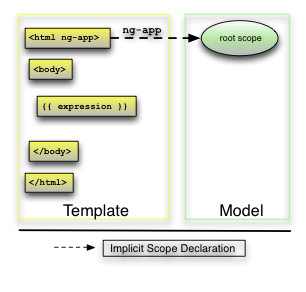
As the plugin is integrated with a code management system like GitLab or GitHub, you may have to auth with your account before leaving comments around this article.
Notice: This plugin has used Cookie to store your token with an expiration.