How to deploy a shadowsocks server on a Vultr VPS Back
1. Install Shadowsocks via script
Here we are going to use the script of teddysun to install servers of Shadowsocks on the Vultr VPS server automatically:
At first, download the script:
wget --no-check-certificate https://raw.githubusercontent.com/teddysun/shadowsocks_install/master/shadowsocks.sh
Then change mode of this file to give it privilege to run:
chmod +x shadowsocks.sh
Finally run it:
./shadowsocks.sh 2>&1 | tee shadowsocks.log
If you want to install ShadowsocksR, just download the mirror like the following snippet:
wget --no-check-certificate https://raw.githubusercontent.com/teddysun/shadowsocks_install/master/shadowsocksR.sh
2. Set the password
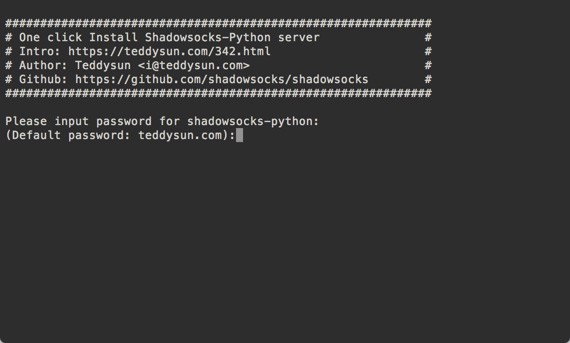
3. Set the port
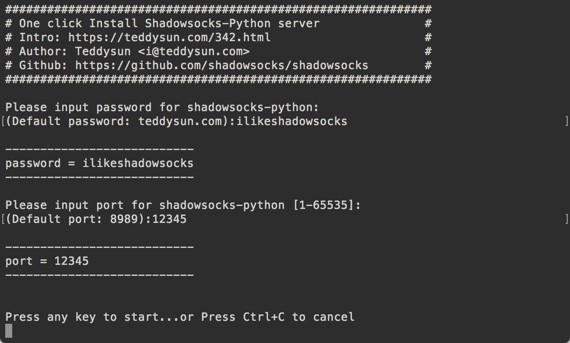
4. Select specific encryption method
According to the document, there is a comparison of encryption methods' speed, testing with 100MB datagram size.
x86 + Intel Core i7-6500U
| Encryption Methods | Time Used (ms) | |-------------------:|:--------------:| | aes-128-cfb | 639 | | aes-192-cfb | 693 | | aes-256-cfb | 764 | | bf-cfb | 1103 | | camellia-128-cfb | 1038 | | camellia-192-cfb | 1261 | | camellia-256-cfb | 1266 | | cast5-cfb | 1213 | | chacha20 | 307 | | des-cfb | 1613 | | idea-cfb | 2066 | | rc2-cfb | 2214 | | rc4-md5 | 551 | | salsa20 | 263 | | seed-cfb | 1521 | | serpent-cfb | 1444 |
x86 + AMD Phenom II X4 N930
| Encryption Methods | Time Used (ms) | |-------------------:|:--------------:| | aes-128-cfb | 1860 | | aes-192-cfb | 1984 | | aes-256-cfb | 2125 | | bf-cfb | 2563 | | camellia-128-cfb | 3812 | | camellia-192-cfb | 4797 | | camellia-256-cfb | 4828 | | cast5-cfb | 2766 | | chacha20 | 687 | | des-cfb | 3563 | | idea-cfb | 4562 | | rc2-cfb | 5219 | | rc4-md5 | 2640 | | salsa20 | 875 | | seed-cfb | 2657 | | serpent-cfb | 2875 |
ARM + Samsung Exynos 4412 Prime
| Encryption Methods | Time Used (ms) | |-------------------:|:--------------:| | aes-128-cfb | 3837 | | aes-192-cfb | 4089 | | aes-256-cfb | 4443 | | bf-cfb | 4320 | | camellia-128-cfb | 5920 | | camellia-192-cfb | 7058 | | camellia-256-cfb | 7057 | | cast5-cfb | 4730 | | chacha20 | 1297 | | des-cfb | 8147 | | idea-cfb | 6678 | | rc2-cfb | 8846 | | rc4-md5 | 3170 | | salsa20 | 1666 | | seed-cfb | 6941 | | serpent-cfb | 4440 |
5. TCP Fast Open
To enhance the speed of connection, you can do more with followed steps:
- Add the followed line into the file
/etc/rc.local:# /etc/rc.local echo 3 > /proc/sys/net/ipv4/tcp_fastopen - Add the followed line into the file
/etc/sysctl.conf:# /etc/sysctl.conf net.ipv4.tcp_fastopen = 3 - Modified the attribute
fast_openwithtruein the file/etc/shadowsocks.json - Restart the server of Shadowsocks:
/etc/init.d/shadowsocks restart
As the plugin is integrated with a code management system like GitLab or GitHub, you may have to auth with your account before leaving comments around this article.
Notice: This plugin has used Cookie to store your token with an expiration.