Components Back
The template (the part of the view containing the bindings and presentation logic) acts as a blueprint for how our data should be organized and presented to the user. The controller provides the context in which the bindings are evaluated and applies behavior and logic to our template.
However, there are still a couple of areas we can do better:
- What if we want to reuse the same functionality in a different part of the application?
- The scope is not isolated from other parts of the page, which means that unrelated change in a different part of the page could have unexpected side effects on views.
These two problems has led us to use components.
Since the combination (template + controller) is such a common pattern, AngularJS provides an easy way to combine them together into reusable and isolated entities, a.k.a components. To eliminate risk of effect from other parts of the application, AngularJS has also created a so-called isolate scope for each instance of components.
1. Creating Components
To create a component, we use the method component() of an AngularJS module, and we must provide the name of the component and the Component Definition Object (CDO).
The simplest way to create a component, like greetUser, is just to construct CDO with a template and a controller.
var CDO = {
template: 'Hello, {% raw %}{{$ctrl.user}}{% endraw %}!',
controller: function GreetUserController() {
this.user = 'world';
}
};
angular.module('myApp')
.component('greetUser', CDO);
Then we can use it in views whenever we want by including <greet-user></greet-user>. Where did that $ctrl come from and what does it refer to? As it's considered a good practice to avoid using the scope directly, $ctrl has been referred to the controller instance.
Note: this simple way is extremely useful when creating "presentational" components, that do not attach any behavior to the template.
2. Using Components
Take the app PhonecatApp as an example, we can use components like this:
<!-- app/index.html -->
<html ng-app="phonecatApp">
<head>
<!-- ... -->
<script src="bower_components/angular/angular.js"></script>
<script src="app.js"></script>
<script src="phone-list.component.js"></script>
</head>
<body>
<!-- Use a custom component to render a list of phones -->
<phone-list></phone-list>
</body>
</html>
/** app.js */
angular.module('phonecatApp', []);
/** phone-list.component.js */
angular.module('phonecatApp')
.component('phoneList', {
/** CDO */
template:
'<ul>'
+ '<li ng-repeat="phone in $ctrl.phones">'
+ '<span>{% raw %}{{phone.name}}{% endraw %}</span>'
+ '<p>{% raw %}{{phone.snippet}}{% endraw %}</p>'
+ '</li>'
+ '</ul>',
controller: function PhoneListController() {
this.phones = [
{
name: 'Nexus S',
snippet: 'Fast just got faster with Nexus S.'
}, {
name: 'Motorola XOOM™ with Wi-Fi',
snippet: 'The Next, Next Generation tablet.'
}, {
name: 'MOTOROLA XOOM™',
snippet: 'The Next, Next Generation tablet.'
}
];
}
});
With using components, we have gained that:
- make phone list reusable
- make the main view (
app/index.html) more cleaner - make component safe by isolating it
- make component easier to test by isolating it
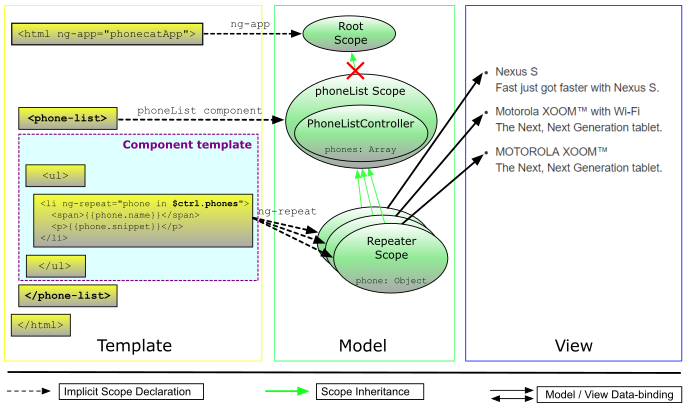
Note: when naming a file, it's recommended to distinguish different types of entities by suffix, like
.component. In other words, asomeComponentis recommended to declared in the file namedsome-component.component.js.
3. Testing Components
With combining a controller with a template into a component, how can we process the unit test? Before that , we may code like the following snpipet:
/** app.spec.js */
describe('PhoneListController', function () {
beforeEach(module('phonecatApp'));
it('should create a `phones` modle with 3 phones', inject(function ($controller) {
var $scope = {};
var $ctrl = $controller('PhoneListController', { $scope: $scpoe });
expect($scope.phones.length).toBe(3);
}));
});
And now you can change it like this:
/** phone-list.component.spec.js */
describe('PhoneList', function () {
/** Load the module that contains the `phoneList` component before each test */
beforeEach(module('phonecatApp'));
/** test the controller */
describe('PoneListController', function () {
it('should create a `phones` modle with 3 phones', inject(function ($controller) {
var $ctrl = $controller('phoneList');
expect($ctrl.phones.length).toBe(3);
}));
});
});
As the plugin is integrated with a code management system like GitLab or GitHub, you may have to auth with your account before leaving comments around this article.
Notice: This plugin has used Cookie to store your token with an expiration.